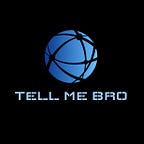Microsoft Edge vs Google Chrome for PC. Which is better?
It has been a few years since Microsoft released its chromium-based browser. Also the recent Windows updates also force its users to use the Edge browser. As both browsers have been available for the public for quite a few years; it’s time to compare them head to head.
Here we will compare the different aspects of browsers.
Every browser is unique in it. Because of this uniqueness, different people use different browsers. Still, there are a few key elements that elevate the browsing experience. Here in this article, we will discuss those key elements that matter to users.
Though both of these browsers are chromium-based, there are many areas in which they are different from each other.
1. User Interface
The only way a user interacts with a browser is through UI. The Chrome browser does not offer much more home page customization. But, Edge shows a ton of information on its home page which may distract a user. However, it is always possible to make the homepage much simpler. Moreover, the feeds in Edge are customizable according to the user interface. The functionality, tooltip, and language support are almost identical in both browsers.
Chrome: Simple and minimalist
Edge: Versatile
2. Features and options
Since the release of Microsoft Edge in 2015, it has continued adding many features in its update. Though the features they offer are similar, they are different in how they are accessed.
3. Sync
One of the essential features of a browser is sync. It helps a browser sync bookmarks, passwords, themes, and history across devices, across all different platforms and in different OS. A browser that provides a deep extension for sophisticated API is better. Regarding sync, Chrome is way ahead of Edge as it syncs instantly after the user logs in to a new device with email. Edge is not so sophisticated and sometimes delays syncing.
4. Speed and performance:
Probably the essential aspect of a browser is its speed. As both the browsers are chromium-based, there is not much speed difference between the two. A general user may not notice the difference in speed between the browsers. However, there is a difference in their RAM management. Chrome uses a lot of memory for its process, while Edge uses less RAM. While I opened ten tabs in both browsers, including Facebook and YouTube, Edge used almost half of the RAM used by Chrome. Thus multitasking while browsing in Chrome feels much smoother in Edge.
5. Privacy
When it comes to privacy, neither of the browsers is perfect. Edge provides a 3-level tracking option, while Chrome provides a do not track option in its browser. The privacy features are easy to understand in Edge than in Chrome. Both the browser allows a user to manage cookies inside the sites. To prevent malware and phishing, Edge comes with Microsoft’s Windows defender SmartScreen while Chrome has a built-in anti-malware feature.
Chrome pushes updates quickly without any risk but collects tons of data. For this reason, Google is currently facing lawsuits for tracking users in incognito mode.
6. Extensions
Another popular feature that comes in handy while browsing is “Add-ons” or “Extensions.” Both browsers support the extension and have their library. Chrome has tons of extensions which is lacking in Edge. But as both browsers are Chromium-based, chrome extensions are usable in Edge and can be easily added from the chrome web store.
Its up to a user which browser will he used based on the personal requirements. To conclude what is discussed in this article please refer the following graph.
Thank you for your patience and time if you have followed the article till now. I hope you learned something new today. Have a good day ahead.